Culling in photography is the process of selecting the best images from a collection for further editing and presentation. It involves carefully choosing photos based on their aesthetic appeal and technical quality.
What is culling in photography? This question introduces the reader to the meticulous task of sifting through images to identify the most compelling and impactful shots that will shape the narrative of a visual story.
Culling is not just about selecting images; it’s a strategic practice for efficient data management, aiding in organizing, editing, and archiving. It enhances a photographer’s professional reputation by showcasing their commitment to delivering top-tier visual experiences.
What is the process of culling?
Culling is a method used to manage and control populations of animals or plants. In this process, individuals that are deemed surplus or undesirable are selected and removed. It is commonly employed in agriculture to maintain optimal yields and in wildlife management to prevent overpopulation.
The culling process varies based on the context and the species involved. In agriculture, farmers may cull weaker or less productive plants or animals to enhance the overall quality of the crop or livestock. Similarly, wildlife managers may target specific species to prevent ecological imbalances caused by overpopulation.
Why is Culling Important in Photography Workflow?
Culling in photography is crucial for streamlining the editing process. It helps photographers quickly identify and eliminate images that may not meet their standards or project requirements. By actively selecting the best shots, photographers save time and focus on enhancing the overall quality of their work.
Efficient culling ensures that the final collection of images is impactful and cohesive. It allows photographers to showcase their strongest work, creating a more engaging and visually appealing portfolio.
What Does Culling Mean in Photography?
Culling in photography is like picking the best fruits from a tree. It’s about choosing the top-notch photos that tell your story. In simple terms, culling means sifting through all your pictures and keeping the ones that shine the brightest.
Think of it as building a winning team. You want the strongest players on the field, and in photography, you want the most striking images in your collection. So, when we talk about culling in photography, it’s about selecting the cream of the crop, making sure every shot counts, and leaving the rest behind. It’s the art of curating your visual story with the best pieces that capture the essence of your moment.
The Role of Culling in Enhancing Photographic Quality

Culling in photography is like selecting the best candies from a mix. It’s the process where photographers choose the top shots, discarding the rest. This active role in image selection significantly boosts the overall quality of the final photographic collection.
Imagine a chef meticulously picking the finest ingredients for a recipe. Similarly, Charge For Real Estate Photography? culling helps photographers refine their work, ensuring that only the most impactful and visually striking images make the cut. It’s a hands-on approach, essential for creating a polished and compelling visual story.
How Does the Culling Process Impact the Final Photography Selection?
Culling significantly influences which photos make the final cut. During culling, photographers review and choose images based on specific criteria. This active selection process ensures that only the best, most relevant photographs contribute to the final collection.
Effective culling enhances the overall quality of the photography selection. It allows photographers to focus on impactful images, eliminating distractions and presenting a concise narrative.
Key Criteria for Culling Images in Photography
In photography, choosing the right images is crucial. The key criteria for culling help photographers make these decisions. First, focus on sharpness and clarity – clear images communicate better.
Second, consider composition; a well-composed photo is more visually appealing. Third, assess exposure – balanced lighting enhances the overall quality. Finally, evaluate relevance; choose images that align with the intended message or story.
Efficiency is vital in culling. Begin by sorting images quickly based on these criteria. This process streamlines the selection, ensuring that the chosen photos meet essential standards. By adhering to these key criteria, photographers enhance the impact and effectiveness of their chosen images.
What Tools and Techniques Facilitate Efficient Culling in Photography?
Efficient culling in photography relies on the use of specific tools and techniques that streamline the selection process. By employing these resources, photographers can enhance their workflow and ensure that only the best images make it to the final collection. The following table provides an overview of some essential tools and techniques used in efficient culling:
| Tool/Technique | Description |
| 1. Grid View | Allows for quick visual scanning of multiple images. |
| 2. Rating System | Helps in categorizing images based on quality and relevance. |
| 3. Flagging | Marks images for further consideration or rejection. |
| 4. Image Comparison | Enables side-by-side comparison for nuanced decision-making. |
| 5. Keyword Tagging | Aids in organizing and searching for images during culling. |
These tools and techniques empower photographers to systematically evaluate and categorize their images, making the culling process more efficient and effective.
Benefits of Systematic Culling in Professional Photography Projects
Culling plays a pivotal role in professional photography projects, contributing to the overall success of a visual narrative. Systematic culling involves the methodical selection and removal of images, ensuring that only the best and most relevant ones make the final cut.
This process brings forth several key benefits, optimizing the workflow and elevating the quality of the end product. The table below highlights the significant advantages of incorporating systematic culling into professional photography projects.
| Benefit | Description |
| Improved Image Quality | Selecting the best images enhances overall quality, clarity, and impact, resulting in more compelling visuals. |
| Time Efficiency | Systematic culling streamlines the image selection process, saving time and allowing photographers to focus on refining their craft. |
| Enhanced Storytelling | By carefully curating images, photographers can craft a cohesive narrative, effectively conveying the intended message or story. |
| Client Satisfaction | Presenting clients with a refined selection of high-quality images ensures satisfaction and strengthens professional relationships. |
| Efficient Resource Management | Culling reduces the volume of data to be processed, optimizing storage space and facilitating easier management of photography archives. |
| Consistent Style and Branding | Selecting images that align with a consistent style and branding reinforces a photographer’s visual identity, contributing to a recognizable and memorable portfolio. |
Common Challenges Faced During the Culling Stage in Photography
Photographers often encounter challenges when culling their images. One common struggle is managing large volumes of photos efficiently. Sorting through numerous shots can be time-consuming, making it crucial to develop streamlined processes.
Maintaining objectivity in decision-making poses another hurdle. Emotionally detaching from captured moments is tough, as photographers may have personal attachments to certain images. Striking a balance between emotional connection and objective evaluation becomes a key skill in overcoming this challenge during the culling stage in photography.
Culling vs. Editing: Clarifying the Terminology in Photography
Culling and editing are two distinct steps in photography. Culling happens first, where you sort through all your shots to pick the best ones. It’s like picking the ripest apples from a tree. Editing, on the other hand, comes next. It’s where you enhance the chosen photos, adjusting colors and details.
Think of culling as the initial selection, like choosing players for a team. It’s about deciding which photos make the cut. Editing is more like coaching, refining and perfecting the selected shots. So, in photography, culling is about selection, while editing is about refinement. Understanding this difference is crucial for a photographer to streamline their workflow and produce stunning final images.
Is Culling Limited to Certain Genres of Photography?
Culling in photography isn’t restricted to specific genres. Every photographer, regardless of their focus, engages in the process of culling to refine their image selection. Whether capturing landscapes, portraits, or events, culling remains a fundamental step in enhancing the overall quality of the final collection.
From street photographers capturing fleeting moments to studio photographers meticulously framing portraits, the practice of culling is universal. It allows photographers to sift through images, discarding duplicates or those that don’t meet quality standards.
How Culling Affects Photographer’s Perspective
Culling in photography involves the critical process of selecting and sorting images. It plays a vital role in shaping a photographer’s perspective. By actively deciding which photos make the cut, photographers influence the narrative and visual story they want to convey. This hands-on approach empowers photographers to curate a collection that aligns with their artistic vision.
The act of culling goes beyond mere technicalities; it delves into the psychology of image creation. It prompts photographers to reflect on their work, discerning the emotional impact and connection each photo brings.
Culling Strategies for Large Photography Collections

In handling big batches of photos, culling becomes crucial for photographers. It’s about making quick decisions on which shots to keep and which to discard. Efficient culling is like sifting through a treasure trove, helping photographers focus on the best images.
Photographers often use a variety of criteria during culling. This can include factors like composition, sharpness, and overall impact. Some opt for a systematic approach, while others rely on intuition. Regardless of the strategy, effective culling ensures that the final collection is a polished and impactful representation of the photographer’s vision.
The Evolving Role of Technology in the Culling Process in Modern Photography
In today’s photography, technology plays a crucial role in how we choose and refine our pictures. Modern culling processes benefit from advanced tools and software, simplifying the once time-consuming task. Photographers now rely on efficient algorithms and smart applications that swiftly analyze and categorize images based on predefined criteria.
These technological advancements not only save time but also enhance the precision of the culling process. With the help of facial recognition, image quality assessment, and other features, photographers can quickly identify and select the best shots.
How to Strike the Right Balance Between Culling and Retaining Diversity in Photography?
When deciding what photos to keep, find a balance between variety and quality. Selecting a diverse set ensures a rich visual story. Avoid discarding too quickly; take time to appreciate the unique aspects each photo brings to your collection.
Consider the narrative you want to convey. Each image should contribute, offering different perspectives. Don’t rush balance involves thoughtful consideration. Allow your photo diversity to enhance, not detract from, your overall visual message.
When should you cull photos?
Choosing the right time to cull photos is crucial. Begin by reviewing your images soon after capturing them. Identify and delete any shots that are blurry, overexposed, or have distracting elements. This ensures your photo collection stays organized and only the best shots are kept.
Regularly culling photos also saves storage space on your devices. If you wait too long, the task can become overwhelming. Make it a habit to cull after each photo session, making the process quick and manageable.
What tool is used for culling?
- Consider the Purpose: Before choosing a culling tool, define your purpose. Some tools focus on speed, while others offer advanced editing features.
- Lightroom’s Library Module: Lightroom is a popular choice, and its Library module allows easy culling with flags and ratings. Use it to quickly sift through and mark your best shots.
- Photo Mechanic: If speed is your priority, Photo Mechanic excels in quickly browsing through large batches of photos. It’s widely used by professional photographers for its efficiency.
- Simple File Browser: In some cases, a simple file browser may suffice. Windows Explorer or macOS Finder allows basic culling by displaying image thumbnails, letting you delete or move files as needed.
- Online Platforms: Cloud-based platforms like Google Photos or Adobe Cloud may offer culling features. They allow you to review and manage your photos from any device with internet access.
How to cull photos quickly?
To cull photos swiftly, first, organize them into folders by event or date. Then, open the first folder and delete any obvious rejects, like blurry or duplicate shots. Move through the photos rapidly, trusting your initial reactions. Don’t overthink – if an image doesn’t grab your attention, discard it.
Next, use simple criteria for selection. Focus on key moments, sharpness, and composition. Quickly eliminate photos that don’t meet these basic standards. This method helps streamline the culling process, making it efficient and stress-free.
How to cull photos in lightroom?
To cull photos in Lightroom, open your catalog and enter the Library module. Navigate through your images using the Grid view, and press the Caps Lock key to activate Auto Advance. This feature automatically advances to the next photo after you flag or reject the current one. Use the P key to pick and the X key to reject. As you go through each image, press the right arrow key to move to the next one quickly.
To narrow down your selection further, apply filters such as star ratings or flags. You can filter images based on your picks or rejects, making it easier to focus on the best shots. Remember, efficient culling in Lightroom involves a systematic approach, using keyboard shortcuts and filters to streamline the process and help you identify your standout photos.
How to cull photos in lightroom?
Culling photos in Lightroom is a straightforward process. First, open your Lightroom catalog and select the folder containing your photos. Next, go through each photo and use the “P” key to flag the ones you want to keep. Pressing “X” flags photos for deletion.
Once you’ve flagged your photos, filter the view to show only flagged ones by pressing “N”. Now, you can easily review and fine-tune your selection. Finally, hit “Delete” to remove the flagged photos from your catalog. This quick and efficient process helps you streamline your photo collection in Lightroom.
How to cull photos in lightroom classic?
To cull photos in Lightroom Classic, open the Library module and select the Grid view. Look through your photos quickly and press the “P” key to pick the ones you want to keep. Use the “X” key to reject the ones you don’t need. This helps you narrow down your selection efficiently.
After marking your picks, switch to the Develop module for fine-tuning. Adjust settings like exposure and color to enhance your chosen photos. Remember, culling is about making the photo selection process more manageable, and Lightroom Classic provides a user-friendly platform for this task.
What is the Canon photo culling plugin for Lightroom?
The Canon photo culling plugin for Lightroom is a helpful tool for photographers. It assists in quickly sorting and selecting the best images from a photo shoot. Users can easily navigate through their photos, making the culling process more efficient and streamlined.
With this plugin, photographers can save time by avoiding the manual sorting of each image. It enhances the workflow in Lightroom, allowing users to focus more on the creative aspects of their work. The Canon photo culling plugin is a valuable addition for photographers seeking a faster and more effective way to manage their images within the Lightroom environment.
What is the photo culling app for Iphone?
The iPhone photo-culling app helps users organize and manage their photo libraries easily. It allows you to quickly go through your pictures, selecting and deleting the ones you don’t want with a simple swipe or tap. This app is designed for efficiency, making it a handy tool for those who want to declutter their photo collection.
With this app, users can free up valuable storage space on their iPhones by removing unnecessary photos. AThe intuitive interface of the app ensures a user-friendly experience, making it accessible for individuals of all skill levels. Overall, the iPhone photo culling app is a practical solution for streamlining your photo library and keeping only the images that matter most to you.
What do photographers use to cull photos?
Best free photo culling software is essential for photographers to efficiently manage and organize their images. Photographers utilize specialized programs that incorporate features such as rating, flagging, and filtering to swiftly navigate through extensive photo collections. These tools enable them to identify the most promising shots for subsequent editing and processing.
Culling plays a pivotal role in the photography workflow, allowing photographers to streamline their editing tasks. By selecting only the best photos, photographers save time and ensure a higher quality final product. This systematic approach to photo selection is a crucial skill for photographers who strive to deliver polished and impactful visual content.
How do I organize photos in Lightroom mobile?
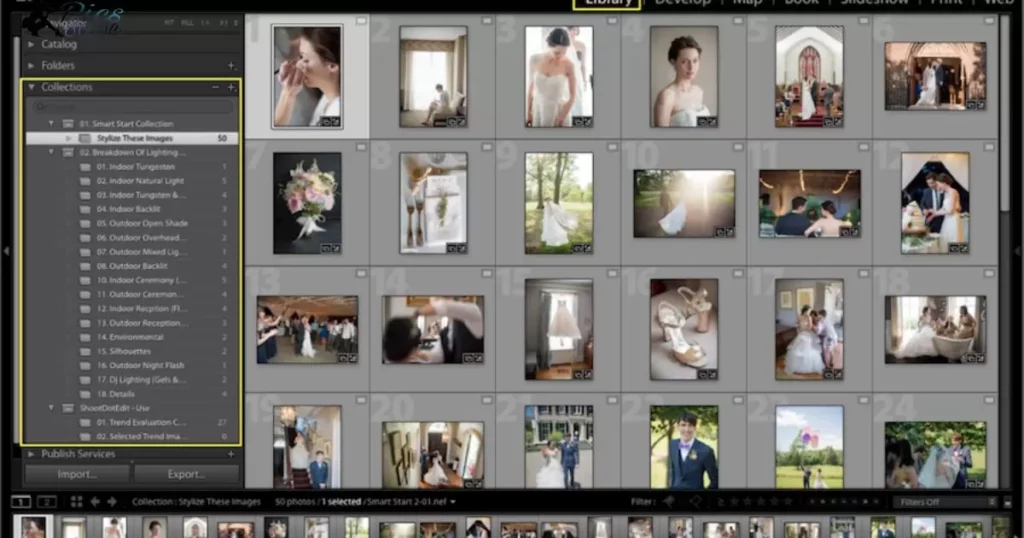
To organize photos in Lightroom mobile, start by creating folders for different photo categories. Tap the “+” icon, select “Add Folder,” and name it according to your preference. Once folders are set up, tap on a folder to open it.
Inside a folder, tap the three dots in the top-right corner, choose “Add Photos,” and select the photos you want to organize. To further arrange them, tap and hold on a photo, then drag it to the desired position. You can also apply flags, stars, or color labels for quick identification.
How do I stack photos in Lightroom mobile?
To stack photos in Lightroom Mobile, follow these simple steps. First, open the app and select the collection or album containing the photos you want to stack. Next, tap and hold on one photo, then tap the others you want to include. With multiple photos selected, tap the three dots in the upper right corner and choose “Stack.” This organizes your photos neatly, reducing clutter.
If you need to unstack them, go to the stacked photo group, tap the three dots again, and select Unstack. This feature helps streamline your photo organization, making it easy to navigate through your collection on Lightroom Mobile.
How long does culling photos take?
Culling photos software varies in time depending on factors like the number of pictures and your familiarity with the content. The process involves quickly assessing and eliminating unwanted or duplicate images. For some, culling a hundred photos may take around 15-30 minutes, but this can differ based on personal speed and the complexity of the task.
Efficiency in culling comes with practice. As you become more experienced, the time spent on this task decreases. It’s a skill that improves with repetition and helps streamline the editing process, allowing you to focus on enhancing the best shots.
How much can you crop a photo?
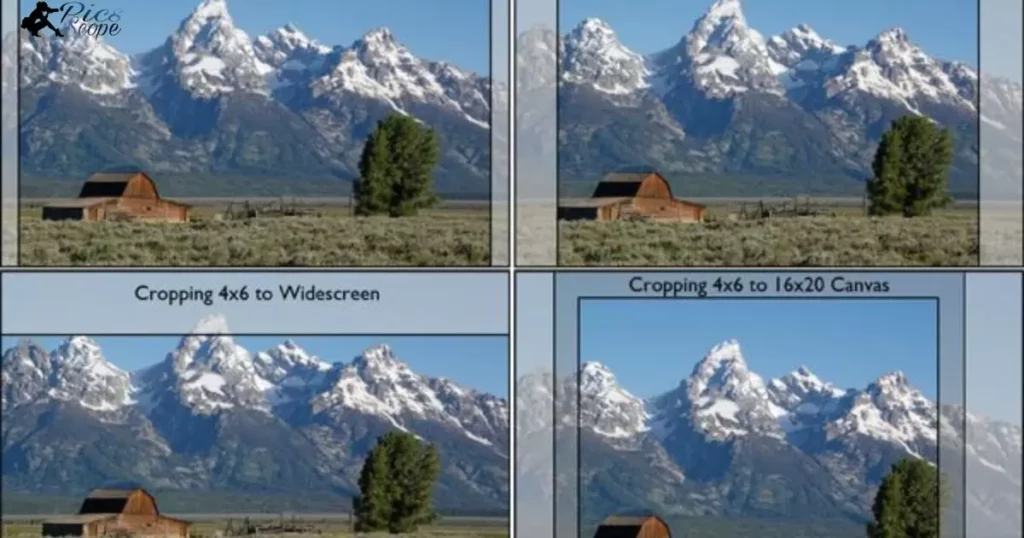
To crop a photo, you click the “crop” tool in your editing software. Then, you drag the corners of a box to select the area you want to keep. This trims away the unwanted parts of the image.
The amount you can crop depends on the resolution of the photo. Higher resolution allows for more cropping without losing quality. Keep in mind that excessive cropping may result in a pixelated or blurry image.
FAQ’s
What does photo culling mean in photography?
Photo culling in photography involves the process of selecting and sorting the best images from a collection. It helps streamline and organize the chosen photos for further editing or presentation.
How does the Canon photo culling plugin for Lightroom work?
The Canon photo culling plugin simplifies the sorting process in Lightroom. It enables photographers to efficiently navigate through their images, making it easier to select the best shots without manual sorting.
Can the Canon photo culling plugin save time in the culling process?
Yes, the Canon photo culling plugin is designed to save time by automating the sorting process. It eliminates the need for photographers to manually sift through each image, allowing them to focus more on the creative aspects of their work.
Is the Canon photo culling plugin suitable for enhancing the overall workflow in Lightroom?
Absolutely. The Canon photo culling plugin enhances the workflow in Lightroom, making the entire culling process more efficient. This allows users to manage their images more effectively within the Lightroom environment.
Why is the Canon photo culling plugin considered a valuable tool for photographers?
The Canon photo culling plugin is valuable because it provides a faster and more effective way for photographers to manage their images.
Conclusion
In conclusion, understanding What Is Culling In Photography? is crucial for photographers aiming to streamline their workflow. Culling refers to the process of selecting and organizing the best images from a photo shoot. It involves discarding unwanted or redundant photos to highlight the most impactful and visually appealing ones.
By mastering the art of culling in photography, photographers can save time and present a more polished portfolio.
This practice not only enhances efficiency but also allows photographers to focus on the creative aspects of their work. In essence, grasping the concept of culling in photography is a key step towards improving the quality and impact of one’s visual storytelling.







